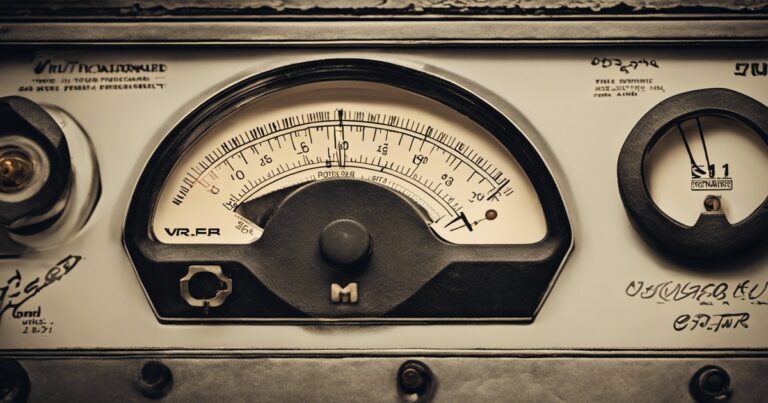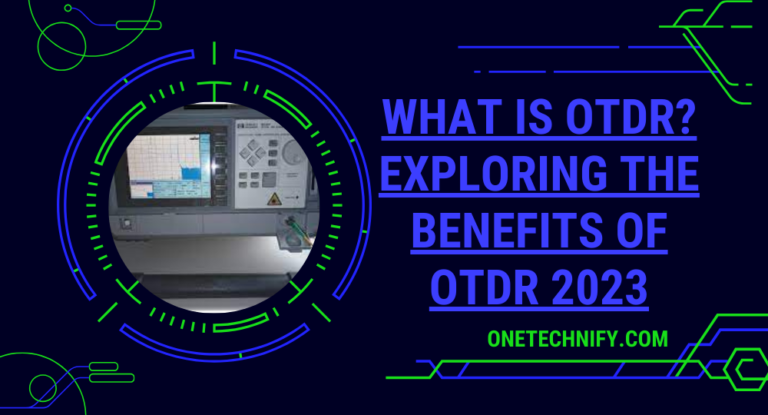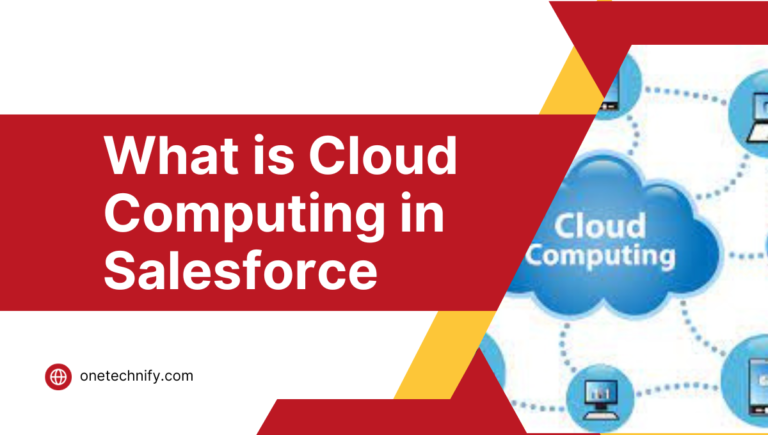Are you tired of compromising your data privacy? Zero-knowledge cloud storage is a revolutionary concept that prioritizes your data privacy above all else. But what exactly does it mean? Simply put, zero-knowledge cloud storage refers to a service where the provider has no knowledge of or access to your files, authentication credentials, or any other sensitive information. Your data remains encrypted and secure, inaccessible even to the service itself.
In today’s digital age, where our personal and professional lives are intertwined with the convenience of cloud services, ensuring the confidentiality of our files is paramount. With numerous high-profile data breaches dominating headlines, it’s no wonder that people are seeking more robust solutions for protecting their valuable information.
So how does zero-knowledge encryption work? Unlike traditional cloud storage providers, who hold the keys to decrypt your files on their servers, zero-knowledge solutions give you full control over your own encryption keys. This means that only you have access to your data, making it virtually impossible for anyone else – including service providers themselves – to decipher its contents.
The benefits of using zero-knowledge cloud storage are abundant. Not only do you gain peace of mind knowing that your sensitive documents are shielded from prying eyes, but you also enjoy features like secure file sharing and document previews without sacrificing security.
As we dive deeper into this topic, we’ll explore some of the best zero-knowledge cloud storage options available today and highlight their unique features. Get ready to take back control over your data and experience true privacy in the world of cloud computing.
How Zero-Knowledge Cloud Storage Works
The Encryption Process in Zero-Knowledge Systems
Zero-knowledge cloud storage is all about keeping your data secure and private. But how exactly does it work? The secret sauce lies in the encryption process. In zero-knowledge systems, your data is encrypted before it even leaves your device. This means that only you hold the keys to unlock and access your information.
To achieve this level of security, zero-knowledge providers use advanced encryption algorithms like AES (Advanced Encryption Standard) or RSA (Rivest-Shamir-Adleman). These algorithms scramble your data into an unreadable format that can only be deciphered with the correct decryption key. By encrypting your data locally on your device before it’s uploaded to the cloud, you ensure that even if someone were to intercept your files during transmission or gain unauthorized access to the server, they would be unable to make any sense of the encrypted content.
Client-Side Encryption: Protecting Your Data
Client-side encryption is a crucial component of zero-knowledge cloud storage. It empowers users by giving them full control over their data’s security. With client-side encryption, all encryption and decryption processes occur on the client’s device rather than on the server side. This means that not even the cloud storage provider has access to unencrypted versions of your files.
By utilizing client-side encryption, you can rest assured knowing that only you possess the keys necessary to decrypt and view your information. This approach ensures maximum privacy since no one else, including service providers or potential attackers, can gain access without having those specific decryption keys.
Cryptographic Keys for Secure Access Control
In zero-knowledge systems, cryptographic keys play a vital role in maintaining secure access control over your stored data. These keys act as digital locks that safeguard your information from unauthorized individuals while allowing you seamless access whenever needed.
Typically, two types of keys are used: a public key and a private key. The public key is shared with the cloud storage provider, enabling them to encrypt any data you upload. On the other hand, your private key remains securely stored on your device, ensuring only you can decrypt and access your files.
By employing this two-key system, zero-knowledge cloud storage ensures that even if the server is compromised or hacked, your data remains protected. The encryption process guarantees that only users with the corresponding private key can unlock and view the encrypted content.
Server-Side vs Client-Side Encryption Methods
There are two primary approaches: server-side encryption and client-side encryption. Let’s take a closer look at how these methods differ:
- Server-Side Encryption:
- In server-side encryption, the responsibility for encrypting and decrypting data lies with the cloud storage provider.
- Your files are encrypted using keys managed by the service.
- While this approach offers some level of security, it also means that your provider has access to both encrypted and decrypted versions of your files.
- Client-Side Encryption:
- Client-side encryption puts you in control of your data’s security.
- All encryption and decryption processes occur on your device before any information is uploaded to the cloud.
- This method ensures that only you possess the necessary keys to unlock and view your files.
By opting for zero-knowledge cloud storage with client-side encryption, you maintain complete ownership over your data’s privacy without having to rely solely on trust in third-party providers.
Popular Algorithms Used in Zero-Knowledge Systems
Zero-knowledge systems utilize various cryptographic algorithms to ensure robust security for their users’ data. Here are a few examples of popular algorithms commonly employed:
- AES (Advanced Encryption Standard):
- AES is widely regarded as one of the most secure symmetric encryption algorithms.
- It uses a block cipher to encrypt and decrypt data in fixed-size blocks.
- AES is highly efficient, making it suitable for use in resource-constrained environments such as cloud storage.
- RSA (Rivest-Shamir-Adleman):
- RSA is an asymmetric encryption algorithm widely used for secure key exchange and digital signatures.
- It relies on the mathematical properties of large prime numbers to encrypt and decrypt data.
- RSA is often employed alongside symmetric encryption algorithms like AES to achieve a hybrid encryption approach.
These are just two examples of the many encryption algorithms employed by zero-knowledge cloud storage providers.
Benefits of Zero-Knowledge Cloud Storage
Enhanced Data Privacy and Security Measures
Zero-knowledge cloud storage offers enhanced data privacy and security measures that provide users with peace of mind regarding the protection of their sensitive information. Unlike traditional cloud storage services, zero-knowledge providers implement a unique approach that ensures only the user has access to their data. This is achieved through end-to-end encryption, where data is encrypted on the user’s device before it is uploaded to the cloud. The encryption keys are securely stored and managed by the user, meaning that even the service provider cannot access or decipher the stored data.
By implementing such strong encryption measures, zero-knowledge cloud storage effectively shields personal information from prying eyes, including hackers, government surveillance agencies, and unauthorized third parties. This significantly reduces the risk of potential privacy breaches or leaks, as even if someone gains unauthorized access to the server where the data is stored, they would be unable to decrypt it without possession of the encryption keys.
Protection Against Unauthorized Access and Surveillance
In an era marked by increasing concerns about online privacy and surveillance, zero-knowledge cloud storage provides a crucial layer of protection against unauthorized access and surveillance. With traditional cloud storage services, there is always a level of trust placed in the service provider to safeguard user data adequately. However, this reliance can leave personal information vulnerable to breaches or misuse.
With zero-knowledge cloud storage, users regain control over their own data. By encrypting files locally before they are uploaded to the cloud server, individuals ensure that only they hold the keys necessary for decryption. As a result, even if a malicious actor manages to intercept or gain access to encrypted files during transmission or while stored on servers, they would be unable to decipher them without authorization.
This heightened level of security not only protects against external threats but also safeguards against internal risks within service providers themselves. By eliminating any possibility for employees or administrators at these companies to access user data, zero-knowledge cloud storage minimizes the potential for abuse or unauthorized use of personal information.
Mitigation of Risks Associated with Data Breaches or Leaks
Data breaches and leaks have become increasingly prevalent in today’s digital landscape, exposing sensitive information to malicious actors. Zero-knowledge cloud storage significantly mitigates these risks by employing strong encryption techniques that render data unreadable without the corresponding decryption keys.
In the event of a breach or leak, encrypted data stored in zero-knowledge cloud storage remains secure and protected. The stolen files would be indecipherable without access to the encryption keys held exclusively by the user. This ensures that even if a hacker gains unauthorized access to the cloud server, they will only find encrypted data that is virtually useless to them.
By implementing zero-knowledge protocols, individuals can confidently store their personal and confidential information in the cloud without fear of it falling into the wrong hands. The peace of mind provided by this technology is invaluable, particularly for businesses and individuals who handle sensitive data regularly.
Increased Control over Personal Information Stored in the Cloud
One of the key advantages of utilizing zero-knowledge cloud storage is the increased control users have over their personal information stored in the cloud. With traditional storage services, users must trust that their service provider will handle their data responsibly and respect their privacy. However, this level of control is often limited or nonexistent.
Zero-knowledge cloud storage empowers users by allowing them to retain sole ownership and management of their encryption keys. This means that no one else has access to decrypt their files unless explicitly authorized by the user. Consequently, individuals have full control over who can view, modify, or share their stored data.
This increased level of control allows users to determine how their personal information is handled within the confines of zero-knowledge cloud storage platforms. It offers reassurance that no third party can access or exploit sensitive data without explicit permission from the user. This level of control is particularly crucial in industries where strict confidentiality and data protection regulations are essential, such as healthcare, legal, or financial sectors.
Compliance with Strict Privacy Regulations (e.g., GDPR)
Zero-knowledge cloud storage solutions align seamlessly with strict privacy regulations such as the General Data Protection Regulation (GDPR). These regulations mandate that organizations handling personal data implement appropriate security measures to protect individuals’ privacy rights.
By utilizing zero-knowledge cloud storage, businesses and individuals can demonstrate compliance with these privacy regulations. The robust encryption methods employed by zero-knowledge providers ensure that personal data remains confidential and secure, meeting the stringent requirements set forth by GDPR and similar legislation.
Exploring End-to-End Encryption in Cloud Storage

What is End-to-End Encryption (E2EE) and Why is it Important?
One of the best approaches is end-to-end encryption (E2EE). E2EE is a data security method that ensures confidentiality throughout the transmission and storage processes. Unlike other encryption methods, E2EE provides an additional layer of protection by encrypting data at the source and decrypting it only at its final destination.
The importance of E2EE cannot be overstated. In today’s digital landscape, where cyber threats are rampant, protecting sensitive information has become a necessity. With E2EE, even if unauthorized individuals gain access to intercepted data during transmission or storage, they won’t be able to decipher it without the encryption key. This level of security gives users peace of mind, knowing that their confidential information remains private.
Differentiating End-to-End Encryption from Other Encryption Methods
While there are various encryption methods used in cloud storage systems, such as side encryption and private encryption, E2EE stands out due to its comprehensive approach. Unlike traditional encryption methods that may encrypt data at different stages within a cloud service provider’s infrastructure, E2EE ensures that data remains encrypted from the moment it leaves the sender’s device until it reaches the intended recipient.
In contrast to other forms of encryption that rely on trust in third-party services or intermediaries, E2EE eliminates this dependency by allowing users to generate their own unique encryption keys. This means that even if a cloud service provider were compromised or compelled to disclose user data, they would only have access to encrypted files without the ability to decrypt them.
Advantages and Limitations of Implementing End-to-End Encryption
Implementing E2EE brings several advantages for secure cloud storage services:
- Enhanced Data Confidentiality: By encrypting data at the source and decrypting it only at its final destination, E2EE ensures that sensitive information remains confidential throughout transmission and storage.
- Protection against Unauthorized Access: E2EE provides an additional layer of security by requiring encryption keys to access encrypted data. This protects against unauthorized access, even if other security measures fail.
- User Control over Encryption Keys: With E2EE, users have full control over their encryption keys. This means they can choose where to store them, reducing the risk of third-party compromise.
However, there are also limitations to consider when implementing E2EE:
- Key Management Complexity: Managing encryption keys can be complex, especially for organizations with large amounts of data. Proper key management practices must be in place to ensure the secure storage and retrieval of keys.
- Limited Collaboration Features: E2EE can limit certain collaboration features in cloud storage platforms since decryption requires the user’s private encryption key. This may impact real-time collaboration or file-sharing functionalities.
Examples of Popular Applications that Utilize End-to-End Encryption
Several popular applications have embraced end-to-end encryption as a core feature:
- Signal: Signal is a messaging app known for its strong focus on privacy and security. It utilizes E2EE for all communications, ensuring that messages and calls remain confidential between sender and recipient.
- ProtonMail: ProtonMail is an email service that offers end-to-end encrypted email communication. By encrypting emails on the user’s device before they are sent to ProtonMail servers, guarantees secure communication without compromising user privacy.
- Mega is a cloud storage platform that provides end-to-end encrypted file hosting services. Users’ files are encrypted on their devices before being uploaded to MEGA’s servers, ensuring maximum security during transmission and storage.
Factors to Consider When Choosing a Provider
Reliability and Reputation: Trustworthy Services You Can Rely On
Reliability and reputation should be at the top of your checklist. After all, you want to ensure that your valuable data is in safe hands. Look for providers with a proven track record of delivering reliable services and safeguarding user information.
Before making a decision, take the time to read reviews and visit websites dedicated to reviewing cloud storage services. By doing so, you can gain insight into what other clients have experienced with different providers. An excellent choice would be a service provider that has garnered positive feedback from users who value their commitment to data security and privacy.
Availability, Scalability, and Performance: Meeting Your Growing Needs
As your business grows, so does your need for efficient cloud storage services. It’s crucial to choose a provider that offers high availability, scalability, and performance capabilities. You don’t want to face any limitations or bottlenecks when accessing or managing your files.
Consider providers that have multiple servers distributed across different locations. This approach ensures better access speed while minimizing the risk of downtime due to server failures or maintenance activities. Moreover, look for providers that utilize advanced technologies like load balancing and caching mechanisms to optimize performance.
Pricing Models: Finding the Right Fit for Your Budget
While zero-knowledge cloud storage provides an unmatched level of protection for your data, it’s essential not to overlook the pricing models offered by various providers. Evaluate different subscription plans or free options available in the market based on your specific needs and budgetary constraints.
Some providers offer tiered pricing structures based on storage capacity or additional features included in each plan. Take advantage of free trials whenever possible before committing long-term. Remember that cost shouldn’t be the sole determinant; instead, find a balance between affordability and quality of service.
Compatibility: Seamless Integration with Your Devices and Systems
Zero-knowledge cloud storage should seamlessly integrate with your existing devices and operating systems. Before finalizing a provider, ensure that their services are compatible across multiple platforms, such as Windows, macOS, iOS, and Android.
Look for providers that offer dedicated applications or client software for easy file synchronization and access. Compatibility with popular productivity tools like Microsoft Office 365 or Google Workspace can further enhance your workflow efficiency.
Additional Features: Collaborate, Share, and More
While the primary focus is on data security and privacy, it’s worth considering additional features offered by different zero-knowledge cloud storage providers. These features can enhance collaboration among team members or simplify file-sharing processes.
Some providers offer built-in collaboration tools that allow real-time editing of documents or version control to track changes made by different users. Look for functionalities like password-protected sharing links or the ability to set access permissions for specific files or folders.
Comparing Top Zero-Knowledge Cloud Storage Services
Overview and Comparison of Leading Providers
Let’s dive into the world of secure cloud storage service providers and compare the best zero-knowledge cloud storage options available. These cloud storage providers prioritize your data privacy by implementing a zero-knowledge approach, ensuring that only you have access to your files. We will take a closer look at some of the top players in this space, including their key features, strengths, weaknesses, user reviews, and pricing structures.
Key Features, Strengths, and Weaknesses
- Backblaze
- Backblaze is a well-known name in the cloud storage industry.
- Their main strength lies in their simplicity and affordability.
- They offer unlimited backup storage for a flat fee per computer.
- However, they lack certain advanced features like file sharing or collaboration tools.
- pCloud
- pCloud stands out with its intuitive user interface and seamless synchronization across devices.
- They provide client-side encryption with zero-knowledge architecture.
- One notable weakness is their limited free plan compared to other providers.
- Sync.com
- Sync.com offers end-to-end encryption combined with easy-to-use sharing and collaboration features.
- Their strong focus on security makes them an excellent choice for privacy-conscious users.
- However, some users have reported slower upload speeds when dealing with larger files.
- Tresorit
- Tresorit boasts military-grade encryption along with advanced security features like two-factor authentication.
- They excel in providing a secure environment for businesses to store and share sensitive data securely.
- On the downside, Tresorit’s pricing can be higher compared to other competitors.
User Reviews or Ratings for Each Service
Let’s see what users have to say about these cloud storage services:
- Backblaze: Users appreciate Backblaze’s unlimited storage and ease of use. However, some have expressed the need for additional features like file sharing.
- pCloud: Users love pCloud’s user-friendly interface and seamless synchronization across devices. However, the limited free plan has left some wanting more.
- Sync.com: Users praise Sync.com for its strong security measures and easy-to-use collaboration tools. Some have mentioned slower upload speeds as a drawback.
- Tresorit: Users value Tresorit’s top-notch security features, especially for business purposes. The higher pricing has been a concern for some.
Pricing Structures Compared Across Different Plans
Let’s compare the pricing structures of these zero-knowledge cloud storage providers:
| Provider | Free Plan | Personal Plans | Business Plans |
|---|---|---|---|
| Backblaze | No | $6/month per computer | N/A |
| pCloud | Up to 10 GB | $4.99/month or $47.88/year | $9.99/user/month or $95.88/year |
| Sync.com | 5 GB | $8/month or $96/year | Starting at $5/user/month |
| Tresorit | 14-day trial | €12.50/month | Starting at €20/user/month |
Unique Selling Points or Standout Features
- Backblaze
- Unlimited backup storage at an affordable price point sets them apart from others.
- Their “set it and forget it” approach makes it easy for users to automatically back up their files.
- pCloud
- pCloud offers lifetime plans, allowing users to pay once and enjoy their services forever.
- They also offer a Crypto folder that allows you to encrypt your files with client-side encryption.
- Sync.com
- Sync.com’s unique feature is the ability to set expiration dates for shared files, enhancing control over file sharing.
- They also provide options for password-protected file sharing.
- Tresorit
- Tresorit’s focus on business security sets them apart from other providers.
- Their granular access controls and remote wipe feature make it an ideal choice for organizations dealing with sensitive data.
When choosing the best zero-knowledge cloud storage provider, consider your specific needs, budget, and desired features. Each of these providers offers a secure environment for storing and accessing your files while prioritizing your privacy. Take into account their strengths, weaknesses, user reviews, pricing structures, and standout features to make an informed decision that aligns with your requirements.
Security Features of Zero-Knowledge Cloud Storage
Advanced Encryption Algorithms for Data Protection
One of the key features that sets it apart is its strong security measures. To ensure the utmost protection of your data, advanced encryption algorithms are used. These algorithms scramble your files and information in such a way that they become virtually unreadable to anyone without the decryption key.
With high-security encryption in place, even if unauthorized individuals manage to gain access to your stored data, they won’t be able to decipher its contents. This provides you with peace of mind knowing that your sensitive documents, personal photos, or confidential business files are safe from prying eyes.
Multi-Factor Authentication Options for Enhanced Security
In addition to robust encryption, another important security feature offered by zero-knowledge cloud storage is multi-factor authentication (MFA). MFA adds an extra layer of protection by requiring users to provide multiple pieces of evidence to verify their identities before accessing their accounts.
Typically, this involves combining something you know (like a password), something you have (such as a unique code sent to your mobile device), and something you are (like a fingerprint or facial recognition). By implementing MFA, providers ensure that even if someone manages to obtain your login credentials, they still won’t be able to gain unauthorized access without the additional verification steps.
Audit Logs and Activity Monitoring for Tracking Access and Changes
To maintain a secure environment for your data, zero-knowledge cloud storage providers often employ audit logs and activity monitoring systems. These features allow you to keep track of who has accessed your files and when changes were made.
By maintaining detailed records of user activity within the system, any suspicious behavior can be quickly identified and investigated. This not only helps detect potential security breaches but also enables you to have an overview of how your data is being utilized within the cloud storage platform.
Secure Socket Layer (SSL) or Transport Layer Security (TLS) Protocols for Data Transfer
Security is of utmost importance. To ensure the confidentiality and integrity of your information during transit, providers utilize secure socket layer (SSL) or transport layer security (TLS) protocols.
These protocols establish an encrypted connection between your device and the cloud storage servers, preventing unauthorized parties from intercepting or tampering with the data being transmitted. By employing SSL/TLS protocols, zero-knowledge cloud storage guarantees that your files remain protected throughout the transfer process.
Redundancy Measures and Disaster Recovery Plans Implemented by Providers
While strong security measures are essential, it’s also crucial to consider potential risks such as hardware failures or natural disasters. Zero-knowledge cloud storage providers understand this and implement redundancy measures along with disaster recovery plans to safeguard against such events.
Redundancy ensures that multiple copies of your data are stored across different physical locations or servers. This redundancy not only enhances data availability but also acts as a safety net in case one server fails or becomes inaccessible. Disaster recovery plans outline procedures for quickly recovering data in case of any unforeseen circumstances, minimizing potential downtime, and ensuring continuous access to your stored files.
Maximizing Data Privacy with the best Zero-Knowledge Cloud Storage
Creating Strong Passwords and Encryption Keys
One of the most important steps in maximizing data privacy when using zero-knowledge cloud storage is to create strong passwords and encryption keys. These are the first lines of defense against unauthorized access to your sensitive information. When creating passwords, it’s crucial to use a combination of uppercase and lowercase letters, numbers, and special characters. Avoid using easily guessable information such as birthdays or names. Instead, opt for random combinations that are difficult for others to crack.
Encryption keys play a vital role in securing your data. They are used to encrypt and decrypt files stored in the cloud. It’s essential to generate long and complex encryption keys that are unique for each file or folder you want to protect. This ensures that even if one key is compromised, the rest of your data remains secure.
Regularly Updating Software and Applications
Keeping your software and applications up to date is another crucial aspect of enhancing security when utilizing zero-knowledge cloud storage. Developers regularly release updates that address vulnerabilities and patch security loopholes found in their software. By installing these updates promptly, you ensure that you have the latest security features protecting your data.
Updating your operating system (OS) is equally important. OS updates often include security enhancements that can prevent unauthorized access or malicious attacks on your device. By regularly checking for updates and installing them as soon as they become available, you stay ahead of potential threats.
Utilizing Two-Factor Authentication Methods
Two-factor authentication (2FA) adds an extra layer of security by requiring users to provide two forms of identification before accessing their accounts or files stored on zero-knowledge cloud storage platforms. Typically, this involves entering a password followed by a verification code sent to a trusted device or email address.
Enabling 2FA significantly reduces the risk of unauthorized access, even if someone manages to obtain your password. It adds an additional step that only you can complete, making it much harder for attackers to breach your account. Many zero-knowledge cloud storage providers offer 2FA as an option, and it is highly recommended to enable this feature for enhanced data privacy.
Avoiding Public Wi-Fi Networks
When accessing your zero-knowledge cloud storage, it’s important to avoid using public Wi-Fi networks whenever possible. Public networks are often unsecured and can be easily intercepted by malicious individuals who may attempt to steal your sensitive information.
Instead, opt for a secure and private internet connection, such as your home network or a trusted virtual private network (VPN). VPNs encrypt your internet traffic, making it difficult for anyone to eavesdrop on your online activities. By using a secure connection, you minimize the risk of unauthorized access to your data while accessing cloud storage.
Educating Users about Potential Phishing Attacks or Social Engineering Tactics
To maximize data privacy with zero-knowledge cloud storage, it’s crucial to educate users about potential phishing attacks or social engineering tactics. Phishing attacks involve tricking individuals into revealing their login credentials or other sensitive information by posing as a trustworthy entity.
Users should be cautious when clicking on suspicious links or providing personal information through email or unfamiliar websites. It’s essential to verify the authenticity of any requests before sharing sensitive data. Educating users about these tactics helps create awareness and empowers them to recognize and avoid potential threats.
By following these tips and best practices for utilizing zero-knowledge cloud storage, you can enhance data privacy, protect sensitive information, and ensure the security of your files in the digital realm.
Remember, Secure file sharing is key. Understanding the importance of data privacy laws and taking the necessary precautions will safeguard against potential data loss or breaches of confidentiality. Choose reputable cloud storage providers with robust security measures in place, such as data redundancy and state-of-the-art data centers like Nextcloud. By prioritizing privacy and staying informed about privacy laws, users can confidently share sensitive information without compromising their personal or professional integrity. So, take control of your data privacy today and enjoy the peace of mind that comes with secure best zero-knowledge cloud storage.
Step-by-Step Guide to Setting Up and Using the Best Zero-Knowledge Cloud Storage
Creating an Account with a Zero-Knowledge Cloud Storage Provider
Setting up your zero-knowledge cloud storage account is the first step towards securing your files and ensuring their privacy. To get started, you’ll need to choose a reliable provider that offers robust encryption features. One such provider is iDrive, which offers a free account option for users.
- Visit the iDrive website and navigate to the sign-up page.
- Fill out the required information, including your name, email address, and password.
- Once you’ve created your account, verify your email address by clicking on the verification link sent to your inbox.
- After verifying your email, log in to your newly created iDrive account.
Installing the Necessary Client-Side Encryption Software
To ensure that your files are encrypted before they leave your device and reach the cloud storage platform, you’ll need to install client-side encryption software provided by the best zero-knowledge cloud storage provider.
- Download the desktop app or desktop client from the provider’s website.
- Run the installation file and follow the on-screen instructions to complete the installation process.
- Once installed, open the desktop software and log in using your credentials.
Configuring Encryption Settings and Generating Cryptographic Keys
After installing the necessary client-side encryption software, it’s crucial to configure encryption settings and generate cryptographic keys that will be used to encrypt and decrypt your files securely.
- Access the settings menu within the desktop software.
- Look for options related to encryption or security settings.
- Enable end-to-end encryption if it’s not already enabled by default.
- Generate a strong passphrase or password that will be used as a key for encrypting and decrypting files stored in zero-knowledge cloud storage.
Uploading Files Securely to the Cloud Storage Platform
Now that you’ve set up your account and configured the encryption settings, it’s time to start uploading your files securely to the zero-knowledge cloud storage platform.
- Open the desktop software or use the web interface provided by the zero-knowledge cloud storage provider.
- Navigate to the folder or location where your files are stored on your computer.
- Select the files you want to upload and drag them into the designated area within the desktop software or web interface.
- Wait for the upload process to complete, ensuring that each file is encrypted before being transmitted to the cloud storage platform.
Accessing, Sharing, and Managing Files Within the Zero-Knowledge System
Once your files are securely uploaded to the zero-knowledge cloud storage platform, you can easily access, share, and manage them within its system.
- Open the desktop software or log in through the web interface of your zero-knowledge cloud storage provider.
- Navigate through folders and directories to locate specific files you wish to access or manage.
- Double-click on a file to open it directly from within the zero-knowledge system using compatible applications installed on your device.
- To share a file securely with others, right-click on it and select “Share” from the context menu. Follow any additional prompts or steps provided by your chosen provider.
- Manage your files by organizing them into folders, renaming them, deleting unwanted files, or creating backups as needed.
By following this step-by-step guide, you can take full advantage of a zero-knowledge cloud storage solution like iDrive while maintaining the utmost privacy and security for your valuable data.
Remember: safeguarding sensitive information has never been easier with best-in-class encryption technologies offered by leading zero-knowledge cloud storage providers like iDrive!
Best Practices for Securing Zero-Knowledge Cloud Storage
Regularly backing up data stored in the cloud
Backing up your data regularly is a crucial practice. By creating backups, you ensure that even if something goes wrong with your primary storage or if any data is accidentally deleted, you have a copy of it ready to restore. It acts as an insurance policy against potential data loss scenarios.
To effectively back up your data stored in the cloud, consider the following steps:
- Identify critical data: Determine which files and folders are essential and should be included in the backup process. Focus on important documents, personal files, and any other information that you cannot afford to lose.
- Choose a reliable backup solution: Select a reputable backup service provider that offers secure and encrypted backups. Ensure they have strong security measures in place to protect your data during transmission and storage.
- Set up regular automated backups: Configure automatic backup schedules to avoid relying on manual processes that may be easily forgotten or overlooked. This ensures that your data is consistently backed up without requiring constant user intervention.
- Verify backup integrity: Regularly verify the integrity of your backups by performing test restores or sample file recoveries. This helps confirm that the backed-up data can be successfully restored when needed.
Remember, having multiple copies of your valuable information distributed across different locations provides an additional layer of protection against potential disasters or hardware failures.
Enabling automatic software updates on devices used for accessing the cloud storage
Enabling automatic software updates on devices used for accessing your zero-knowledge cloud storage is an essential step toward maintaining a secure environment. Software updates often include patches for known vulnerabilities, bug fixes, and enhancements to overall system security.
Here’s why enabling automatic software updates is crucial:
- Security patches: Software vendors release regular updates to address newly discovered security vulnerabilities. By keeping your devices up-to-date, you ensure that known vulnerabilities are patched promptly, reducing the risk of exploitation by malicious actors.
- Bug fixes and performance improvements: Software updates also include bug fixes that resolve issues affecting the functionality and stability of applications. Updates often introduce performance enhancements, optimizing the overall user experience.
- Compatibility with cloud storage services: As cloud storage providers evolve their platforms and introduce new features or security measures, it’s important to keep your devices’ software in sync with these changes. Failure to update your software may lead to compatibility issues that could impact your ability to access or utilize cloud storage effectively.
Enabling automatic software updates is typically a straightforward process. Most operating systems and applications offer options to configure automatic updates within their settings menus. By doing so, you ensure that your devices are always running the latest version of the software, bolstering their security posture.
Implementing strong password policies across all accounts associated with the service
Implementing strong password policies across all accounts associated with your zero-knowledge cloud storage service is a fundamental aspect of securing your data from unauthorized access. Weak passwords can be easily guessed or cracked by attackers using automated tools.
Consider the following best practices when creating passwords for your cloud storage accounts:
- Length and complexity: Use long passwords consisting of a combination of uppercase and lowercase letters, numbers, and special characters. The longer and more complex a password is, the harder it becomes for attackers to crack it through brute-force methods.
- Avoid common patterns: Avoid using easily guessable patterns such as sequential numbers (e.g., 123456) or common words found in dictionaries. Attackers often employ dictionary-based attacks that systematically try known words as potential passwords.
- Unique passwords for each account: Never reuse passwords across multiple accounts or services. If one account gets compromised due to a weak password, reusing it elsewhere puts all other accounts at risk. Consider using a password manager to securely store and generate unique passwords for each account.
- Enable two-factor authentication (2FA): Two-factor authentication adds an extra layer of security by requiring an additional verification step, such as a temporary code sent to your mobile device, in addition to your password. Enable 2FA whenever possible to further protect your cloud storage accounts.
Remember, the strength of your password is crucial to safeguarding your data stored in the cloud.
Limitations and Challenges of Zero-Knowledge Cloud Storage
Potential impact on performance due to client-side encryption processes
One of the key challenges is the potential impact on performance caused by client-side encryption processes. Unlike traditional cloud storage solutions where data is encrypted and decrypted on the server side, zero-knowledge storage requires encryption and decryption to be performed locally on the user’s device.
While this approach ensures that only the user has access to their data, it can introduce some overhead in terms of processing power and time. The encryption process may require additional resources from the user’s device, which could result in slower upload and download speeds compared to non-encrypted cloud storage options.
However, it’s important to note that advancements in technology have significantly reduced these performance impacts over time. Modern devices are equipped with powerful processors that can handle encryption tasks more efficiently. Developers are continuously optimizing their software to minimize any negative effects on performance.
The complexity of setup compared to traditional cloud storage solutions
Another limitation of zero-knowledge cloud storage is the complexity involved in setting up and managing such systems compared to traditional cloud storage solutions. With traditional services, users simply sign up for an account, upload their files, and start using the service immediately. However, zero-knowledge storage requires additional steps for encryption key management.
To ensure security and privacy, users need to generate strong encryption keys or passwords themselves. This adds an extra layer of complexity as users must remember or securely store these keys since losing them could mean permanent loss of access to their encrypted data.
Moreover, setting up zero-knowledge cloud storage often involves configuring specific applications or tools that support this level of security. This requirement may deter less tech-savvy individuals who prefer a simpler setup process without having to deal with intricate configurations.
Dependence on user responsibility in managing encryption keys
A significant challenge associated with zero-knowledge cloud storage is the heavy reliance on users to manage their encryption keys responsibly. Since the service provider has no access to these keys, it becomes crucial for users to ensure they are properly stored and protected.
The responsibility of managing encryption keys can be overwhelming for some users, especially those who are not familiar with cryptographic concepts. If a user forgets or loses their encryption key, there is often no way to recover their data, resulting in potential permanent loss.
To address this challenge, some zero-knowledge cloud storage providers offer features like password recovery mechanisms or key escrow services. These options aim to strike a balance between convenience and security by providing a means of regaining access to encrypted data while still maintaining the privacy principles of zero-knowledge storage.
Compatibility issues with certain applications or services
Zero-knowledge cloud storage may encounter compatibility issues with certain applications or services that rely on direct access to unencrypted data. Since zero-knowledge systems encrypt all user data client-side before uploading it, applications that require direct access to files in clear text may not function as intended.
For example, collaborative editing tools that work by directly manipulating files stored in the cloud might face limitations when used with zero-knowledge storage. These tools typically rely on server-side processing and real-time synchronization, which can be challenging when dealing with encrypted files.
While efforts have been made to develop compatible solutions, such as integrating zero-knowledge APIs into application workflows or using secure file sharing protocols, compatibility remains an ongoing challenge that requires careful consideration before adopting zero-knowledge cloud storage.
Limited technical support options for troubleshooting
One aspect where zero-knowledge cloud storage may fall short compared to traditional solutions is the availability of technical support options for troubleshooting. Since the service provider cannot access user data due to its encrypted nature, resolving issues related to specific files or configurations becomes more challenging.
Users relying on traditional cloud storage often benefit from comprehensive technical support provided by service providers who have direct access to user data. This assistance can be invaluable when facing problems like file corruption, synchronization errors, or account recovery.
In contrast, zero-knowledge storage users may have to rely on community forums, user guides, or limited support channels provided by the service provider for troubleshooting.
The Future of Zero-Knowledge Cloud Storage
As we look ahead, the future of zero-knowledge cloud storage holds immense promise for individuals and businesses seeking enhanced data privacy and security. This groundbreaking technology has revolutionized the way we store and protect our valuable information in the digital age.
How Zero-Knowledge Cloud Storage Works
Zero-knowledge cloud storage operates on a simple yet powerful principle: your data remains encrypted and inaccessible to anyone but you. With end-to-end encryption protocols, your files are transformed into unintelligible code before they leave your device, ensuring that only you possess the decryption keys required to access them.
Benefits of Zero-Knowledge Cloud Storage
The benefits of zero-knowledge cloud storage are manifold. Firstly, it provides an unparalleled level of privacy by eliminating any possibility of unauthorized access or surveillance. It offers peace of mind knowing that even if a breach were to occur at the service provider’s end, your data would remain secure due to the robust encryption measures in place.
Exploring End-to-End Encryption in Cloud Storage
End-to-end encryption is a key component of zero-knowledge cloud storage solutions. By encrypting data at its source and decrypting it only upon reaching its destination, this method ensures that sensitive information remains protected throughout its journey across networks and servers.
Factors to Consider When Choosing a Provider
When selecting a zero-knowledge cloud storage provider, several factors come into play. It is crucial to assess their reputation for security, reliability, and commitment to user privacy. Evaluating their track record with regard to data breaches can help inform your decision-making process.
Comparing Top Zero-Knowledge Cloud Storage Services
Several top-notch providers offer zero-knowledge cloud storage services today. Each has its own unique features and pricing plans tailored to different user’s needs. By comparing these options based on factors such as storage capacity, ease of use, collaboration features, and customer support, you can find the best fit for your requirements.
Security Features of Zero-Knowledge Cloud Storage
Zero-knowledge cloud storage services employ an array of security features to safeguard your data. These may include two-factor authentication, password managers, and advanced encryption algorithms. Understanding the specific security measures implemented by a provider can help ensure that your information remains impenetrable.
Maximizing Data Privacy with Zero-Knowledge Cloud Storage
To maximize data privacy when using zero-knowledge cloud storage, it is essential to follow best practices. This involves regularly updating passwords, enabling multi-factor authentication, and being cautious about sharing access credentials. By adopting these habits, you can further fortify the confidentiality of your stored files.
Step-by-Step Guide to Setting Up and Using Zero-Knowledge Cloud Storage
Setting up and utilizing zero-knowledge cloud storage is a straightforward process. To assist you in getting started, we have compiled a step-by-step guide that walks you through the setup process and highlights key features and functionalities offered by various providers.
Best Practices for Securing Zero-Knowledge Cloud Storage
Securing zero-knowledge cloud storage requires proactive measures from users. To ensure optimal protection of your data, it is recommended to regularly update software applications, enable automatic backups, and exercise caution while granting permissions to third-party apps or services requesting access to your cloud storage.
Limitations and Challenges of Zero-Knowledge Cloud Storage
While zero-knowledge cloud storage offers robust security measures, it does come with certain limitations and challenges. These may include slower upload speeds due to encryption processes or potential compatibility issues with certain devices or operating systems. It is important to consider these factors when weighing the suitability of this technology for your specific needs.
In conclusion, as individuals increasingly prioritize data privacy in an interconnected world, zero-knowledge cloud storage emerges as a game-changer in securing sensitive information. By harnessing its benefits and adhering to recommended practices, you can confidently safeguard your data and embrace the future of secure cloud storage.
FAQs
Q1: Can I access my zero-knowledge cloud storage from multiple devices?
Yes, most zero-knowledge cloud storage providers offer cross-platform compatibility, allowing you to access your encrypted files from various devices such as smartphones, tablets, and computers.
Q2: Is zero-knowledge cloud storage suitable for businesses?
Absolutely! Zero-knowledge cloud storage is an excellent choice for businesses that handle sensitive data. It ensures confidentiality and minimizes the risk of unauthorized access or data breaches.
Q3: Are there any file size limitations with zero-knowledge cloud storage?
File size limitations vary depending on the provider and pricing plan you choose. Some services offer unlimited storage capacity, while others may have specific limits per file or overall account usage.
Q4: How does zero-knowledge cloud storage compare to traditional cloud storage options?
Unlike traditional cloud storage, where your files are accessible by the service provider, zero-knowledge solutions ensure that only you hold the keys to decrypt your data. This provides an extra layer of privacy and security.