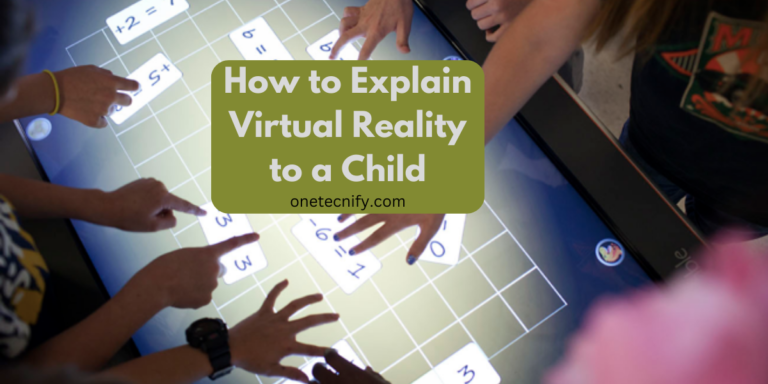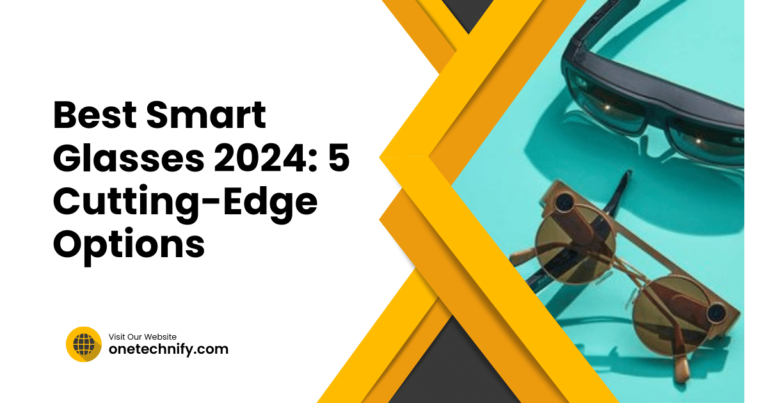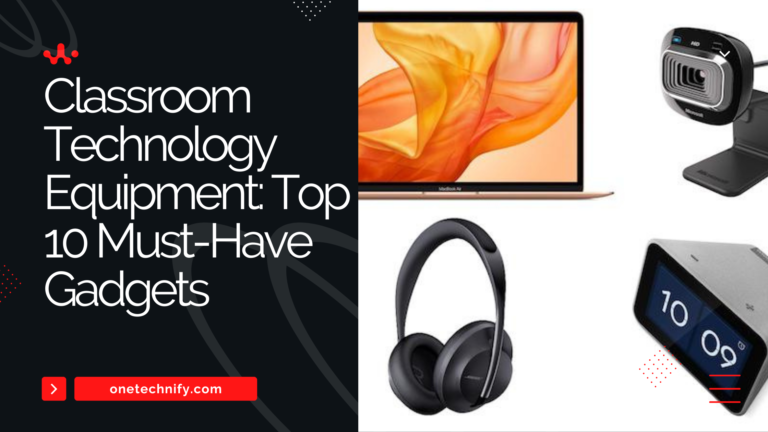Imagine having a robust security system with intelligent video analytics that allows you to monitor your property through Hikvision NVR software, security cameras, and camera streams from anywhere in the world. What is NVR, the Network Video Recorder? NVRs are powerful devices used for recording and managing footage from video surveillance systems, including IP cameras. These NVR camera systems play a crucial role in the surveillance setup, ensuring high-quality video recordings for both wired NVR security systems and IP camera NVRs. When comparing NVR vs DVR, these devices are essential. They offer numerous advantages by providing seamless connectivity to your network, including remote access and effortless scalability.
These connectors ensure efficient data transmission while also offering advanced features. With advanced features like motion detection, video analytics, and mobile viewing capabilities, security camera systems with NVRs revolutionize the way we monitor and secure our spaces. These wireless NVR kits allow us to easily access and view camera streams, providing us with real-time surveillance footage for our surveillance setup. Whether you’re a homeowner or business owner, considering an NVR camera system with intelligent video analytics is worth it.
Whether you want to enhance your security or seek comprehensive surveillance solutions, the NVR camera system can provide high-quality video from multiple camera streams. Say goodbye to traditional CCTV systems and embrace the future of video recording with NVR technology. Whether you need a camera for your surveillance setup or are looking to upgrade your existing system, NVR technology offers advanced data transmission capabilities that meet your surveillance needs.
Table of Contents
NVR vs. DVR: Highlighting Key Differences
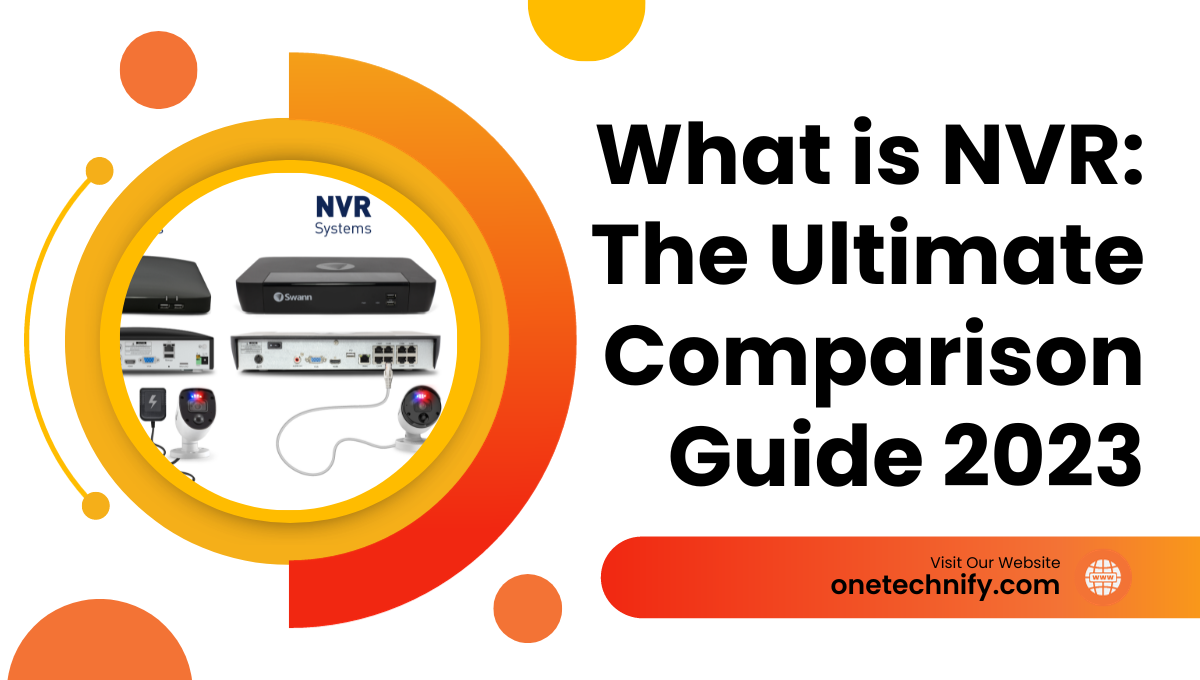
Analog vs. Digital: Clear Distinctions
NVRs, also known as Network Video Recorders, are advanced camera system that offers significant advantages over traditional analog recording solutions like DVRs (Digital Video Recorders). NVRs provide a more efficient surveillance setup by utilizing data transmission instead of analog signals. While DVRs use analog cameras for video recording, NVRs work with IP cameras that offer higher resolution and digital video transmission. This system is ideal for those who need greater storage capacity and the ability to handle high-resolution footage.
Simultaneous Streams: Handling Capacity Matters
One significant advantage of NVRs is their ability to handle multiple streams from intelligent video analytics and video surveillance camera systems simultaneously, allowing for easy retrieval. In contrast, NVR camera systems typically support easy retrieval of video footage and have ample storage capacity. This means that NVR users can easily view and record high-quality video footage from different cameras simultaneously without compromising on performance. Additionally, the NVR’s intelligent video analytics enhance storage capacity, making it convenient for users to manage and store their video data.
Storage Methods: Digital vs. Physical
Another crucial difference lies in how the recorded footage is stored in an NVR camera system. The NVR system offers ample storage capacity for the footage, along with intelligent video analytics capabilities. With NVRs, the camera system’s video data is digitally stored on hard drives, providing ample storage capacity. Additionally, businesses can choose to utilize cloud storage if they need to expand their storage capabilities. This digital storage method, used in an NVR camera system, provides convenience and ease of access when searching for specific video footage or reviewing past events with the help of intelligent video analytics.
On the other hand, NVR camera systems record video footage onto physical tapes or disks, which may require more effort and time to locate specific moments. However, with the use of intelligent video analytics, the need for manual searching is minimized.
Analog vs. IP Cameras: Choosing the Right Camera Type
Analog cameras and IP cameras are two popular options. Let’s take a closer look at the differences between these two types of cameras, specifically in terms of video footage and the need for a cloud-based NVR system.
Analog Cameras: Traditional and Reliable
Analog cameras have been around for a long time and are known for their reliability. However, with the increasing need for video footage and advanced surveillance systems, many businesses are now turning to NVR systems. These analog cameras transmit video signals in analog format over coaxial cables, making them compatible with NVR systems. They are compatible with traditional analog recording solutions such as DVRs (Digital Video Recorders) and can be seamlessly integrated into an NVR camera system or NVR system.
Pros of Analog Cameras:
- Easy to install and configure.
- Cost-effective option for small-scale surveillance systems.
- Can be integrated with existing analog infrastructure.
Cons of Analog Cameras:
- Limited image quality compared to IP cameras.
- Lack of advanced features like intelligent video analytics.
- Require separate cables for power and data transmission.
IP Cameras: Superior Image Quality and Advanced Features
On the other hand, IP cameras capture and transmit digital video data over an Ethernet network using an NVR system. This means that video footage from NVR systems can offer superior image quality compared to analog cameras. They also provide more flexibility in installation options for the NVR camera system, as they can be powered through a single Ethernet cable. This allows for easy setup and efficient management of video footage with the NVR system.
Pros of IP Cameras:
- High-resolution images with greater detail.
- Our advanced VR camera system offers a wide range of features, including motion detection and remote access for easy viewing of high-quality video footage. With our state-of-the-art VR system, you can conveniently monitor your surroundings and access recorded video footage from anywhere.
- Our scalable solution allows for easy expansion with multiple cameras, providing video footage that can be easily managed and stored using an NVR system.
Cons of IP Cameras:
- Higher cost compared to analog cameras.
- Requires sufficient bandwidth on the network for optimal performance.
- Relies on a stable internet connection for remote viewing.
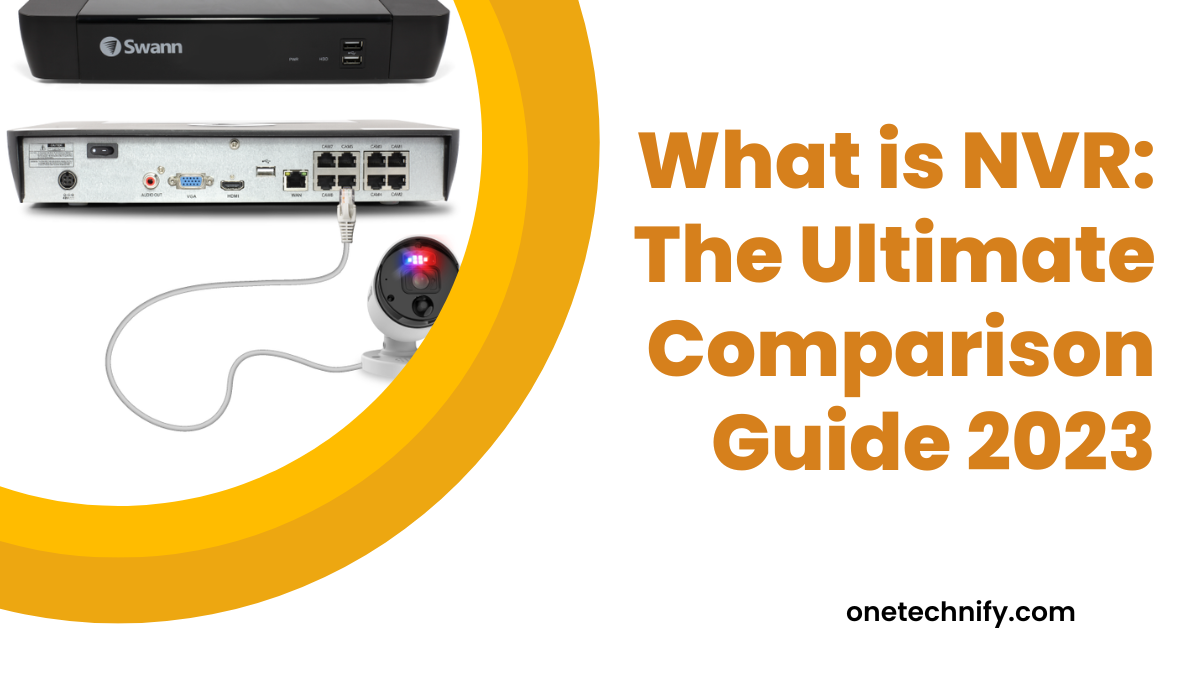
Exploring NVR and DVR Systems: Components and Advantages
In the world of surveillance systems, two popular options for recording video footage are NVR (Network Video Recorder) and DVR (Digital Video Recorder) cameras. Both systems consist of cameras, recorders (NVR or DVR), storage devices (hard drives), and monitors for viewing live or recorded footage.
NVR System Advantages
One advantage of using an NVR system is its ability to integrate with other network devices such as switches or routers, making it easy to connect and manage camera and video footage. This means that you can easily expand your surveillance network by adding more cameras and video footage without any hassle. With an NVR system, expanding your network is simple. NVR systems offer higher resolution video quality compared to traditional analog camera setups.
DVR System Advantages
On the other hand, a key advantage of DVR systems is their compatibility with existing analog camera setups without requiring complete replacement. If you already have analog cameras installed, you can simply connect them to a DVR system for recording purposes. This saves both time and money as you don’t need to invest in new IP cameras for your NVR system.
Storage Considerations
Both NVR and DVR systems rely on hard drives for storing recorded footage from the camera. The choice of hard drive capacity for your NVR system or NVR camera system will depend on your specific needs and requirements. When selecting a suitable hard drive size for your NVR system, it’s important to consider factors such as the number of cameras, recording duration, and desired retention period.
Ease of Use
Both NVR and DVR camera systems offer user-friendly interfaces that allow easy navigation through menus and settings. However, it’s worth noting that some people may find the setup process for a camera NVR system slightly more complex due to its integration with network devices.
Image and Audio Quality: Evaluating Cameras for NVRs
To ensure high-quality video footage, it’s essential to carefully evaluate the image and audio capabilities of IP cameras when selecting them for your NVR system. Here are some key factors to consider:
Resolution: Clear Images Matter
Resolution plays a crucial role. Look for IP cameras that offer high-definition (HD) or ultra-high-definition (UHD) resolutions for your NVR system. These NVR system cameras capture more pixels, resulting in sharper and clearer images. The resolution of the cameras in an NVR system is typically measured in megapixels (MP), so it’s important to opt for cameras with higher MP counts for better clarity.
Audio Support: Capturing Sound Matters Too
In addition to video quality, audio recording from a camera can be vital in certain scenarios, especially when using an NVR system. Some IP cameras with audio input/output ports or built-in microphones are compatible with NVR systems. This allows your camera to capture and transmit audio along with your video data using an NVR system. If audio recording is important for your surveillance needs, make sure the camera you choose has the necessary audio support, especially if you’re using an NVR system.
Compatibility Considerations: Ensuring Seamless Integration
When selecting IP cameras for your NVR system, compatibility is key. To avoid any compatibility issues or limitations, make sure that the cameras you select are compatible with your NVR system device. Before purchasing a camera system, it’s important to check the manufacturer’s specifications or consult with an expert to verify compatibility.
By considering these factors—resolution for clear images and audio support—you can ensure optimal image and audio quality when evaluating cameras for your NVR system.
Cloud-Based NVRs: Benefits and Comparison with On-Premise Solutions
Cloud-based NVRs, also known as cloud NVRs, offer a convenient and flexible system for storing video footage. Instead of relying on local storage devices, these systems store the data on remote servers in the cloud. This system approach brings several benefits and considerations when compared to traditional on-premise solutions.
Off-Site Backup and Easy Access
With cloud-based NVRs, your video footage is securely stored off-site in the cloud system. This system provides an extra layer of protection against physical damage or theft that could occur at your premises. In case of any unfortunate events, such as a fire or break-in, you can still access your valuable recordings from anywhere with an internet connection.
Data Security Considerations
On-premise NVR solutions may be preferred in sensitive environments where data security is paramount. By keeping all the data within your infrastructure, you have greater control over its protection. This can be crucial for industries like finance or government institutions that require strict compliance with privacy regulations.
Internet Dependence vs. Independence
One consideration when opting for a cloud-based NVR is the reliance on a stable internet connection. Without an internet connection, accessing live feeds or recorded footage becomes challenging. On the other hand, on-premise systems operate independently of the Internet and continue to function even during network outages.
To summarize, while cloud-based NVRs provide off-site backup and easy access from anywhere with an internet connection, on-premise solutions offer greater control over data security and independence from internet connectivity issues.
What is NVR? Essential Features in an NVR Camera System
There are several essential features that you should consider. These night owl NVR security system features can greatly enhance the performance and effectiveness of your surveillance setup. Let’s take a closer look at some of these key features:
Infrared (IR) Night Vision
One important feature to look for in an NVR camera system is infrared (IR) night vision capabilities. This allows the cameras to capture clear footage even in low-light or complete darkness. With Hikvision NVR setup and IP camera NVR, you can ensure that your surveillance system, whether it’s NVR or DVR Lorex, provides reliable coverage throughout the day and night with IR night vision.
Motion Detection
Another crucial feature is motion detection. This NVR system technology enables the cameras to automatically start recording when any movement is detected within their field of view. By utilizing motion detection, you can save storage space by only recording when there is activity, as well as quickly identifying any suspicious behavior or intrusions.
Wide Dynamic Range (WDR)
Consider cameras with wide dynamic range (WDR) technology. This feature allows the cameras to capture details in scenes with contrasting lighting conditions. Whether it’s bright sunlight streaming through windows or dark shadows in a dimly lit room, WDR ensures that important details are not lost due to overexposure or underexposure.
In addition to these essential features, modern NVR camera systems often offer advanced functionalities such as remote access via mobile apps, customizable alerts and notifications, and intelligent video analytics for more accurate monitoring and analysis.
By carefully considering these features when selecting an NVR camera system, you can ensure that your video surveillance system meets your specific security requirements while providing reliable and high-quality footage.

Embracing the Power of NVRs
Congratulations! You’ve now gained a deeper understanding of NVRs and their role in modern surveillance systems. By exploring the key differences between NVRs and DVRs, learning about the advantages of IP cameras, evaluating image and audio quality, considering cloud-based solutions, and identifying essential features in an NVR camera system, you are well-equipped to make informed decisions for your security needs.
Now that you know how NVRs can revolutionize your surveillance setup, it’s time to take action. Upgrade your security infrastructure today by embracing the power of NVRs. With their advanced capabilities and flexibility, they provide a future-proof solution that ensures optimal monitoring and protection for your property. Don’t settle for outdated technology when you can harness the potential of NVR systems to safeguard what matters most to you.
FAQs
What is the difference between an NVR and a DVR?
An NVR (Network Video Recorder) records video footage from IP cameras over an Ethernet network, while a DVR (Digital Video Recorder) captures video from analog cameras using coaxial cables. The main difference lies in their compatibility with camera types and connectivity methods.
Can I use analog cameras with an NVR?
No, analog cameras are not directly compatible with an NVR as they use different technologies. However, some hybrid recorders like the NVR vs. DVR Lorex exist that support both analog and IP cameras if you wish to integrate existing analog cameras into an IP-based surveillance system.
Do I need a high-speed internet for cloud-based NVRs?
Yes, cloud-based NVR systems rely on internet connectivity to transmit data to remote servers. A stable high-speed internet connection is crucial for smooth operation and real-time access to your recorded footage from anywhere in your NVR camera system setup.
Are there any monthly fees associated with cloud-based NVR solutions?
Yes, most cloud-based NVR providers offer subscription plans with various storage capacities. These plans typically involve monthly fees based on the amount of data stored in the cloud.
Can I access my NVR system remotely?
Yes, most modern NVR systems allow remote access through mobile apps or web interfaces. This feature enables you to monitor your surveillance feeds, review recordings, and manage settings from anywhere using your smartphone, tablet, or computer.