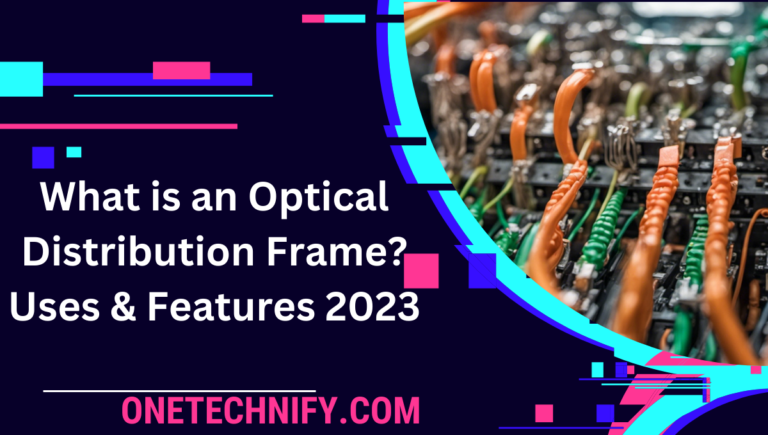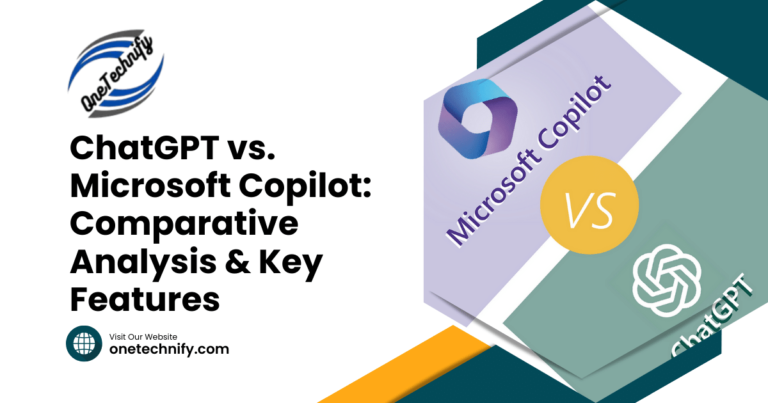Need to turbocharge your internet speed? Discovering how to increase internet speed can be a game-changer. Whether you’re streaming, gaming, or working from home, a faster internet connection means smoother experiences. Say goodbye to endless loading screens and laggy video calls with high bandwidth internet. In this post, we’ll dive into practical tips for boosting your internet connection without breaking the bank. From optimizing router placement to utilizing modern Wi-Fi technology and high bandwidth, we’ve got you covered with actionable strategies that anyone can implement.
Table of Contents
Understanding Bandwidth and Its Significance
What is Bandwidth?
Bandwidth refers to the maximum data transfer rate or speed of a network. It determines the speed and capacity of your internet connection, affecting how quickly you can access online content. For instance, if you have a high bandwidth speed, you can stream videos without buffering or lagging.
Bandwidth usage is crucial for smooth online activities like streaming, gaming, and video calls. When multiple devices are connected to the same network, it’s essential to have sufficient bandwidth and router speed to support all the connected devices simultaneously.
Managing Bandwidth Usage
To increase bandwidth, one approach is to manage the way it’s utilized within your network. This involves prioritizing certain types of traffic over others; for example, giving video streaming priority over file downloads during peak usage times.
Another method involves optimizing frequencies and bandwidth used by your wireless router. By selecting less congested frequencies or utilizing dual-band routers that operate on both 2.4GHz and 5GHz bands, you can reduce interference from other devices in your vicinity and improve overall bandwidth performance.
Factors Affecting Network Bandwidth Capacity
Number of Connected Devices
Having a lot of devices connected to the same network can slow down the connection bandwidth. When multiple gadgets like smartphones, laptops, smart TVs, and gaming consoles are all using the internet simultaneously, it can cause congestion and reduce the overall network performance. For example, if everyone in a household is streaming videos or playing online games at once, it can lead to slower speeds for each device.
Certain activities such as large file downloads or video streaming require more amount of bandwidth than simple web browsing or sending emails. This means that having several high-bandwidth activities happening concurrently will put a strain on the available connection speed.
Network Congestion during Peak Hours
Network congestion occurs when many users are trying to access the internet at the same time. During peak hours – typically in the evenings when people return home from work or school – network congestion is more likely to happen. Imagine rush hour traffic on a highway; too many cars trying to use limited road space causes slowdowns and delays. In this case, too many users vying for limited bandwidth leads to slower internet speeds for everyone sharing that network.
Type of Internet Connection
The type of internet connection you have also plays a significant role in determining your connection speed and capacity. Different types such as DSL (Digital Subscriber Line), cable broadband, and fiber optic offer varying levels of bandwidth potential. For instance, fiber optic connections generally provide higher speeds compared to traditional DSL connections due to their advanced technology.
Strategies for Dealing with Bandwidth Throttling
Using a VPN
When dealing with bandwidth throttling, using a virtual private network (VPN) can help bypass the limitations imposed by internet service providers (ISPs). A VPN encrypts your internet traffic, preventing ISPs from identifying and restricting specific types of data. By doing so, you can potentially increase your bandwidth and enjoy faster internet speeds. For instance, if you are experiencing slow streaming due to bandwidth issues, using a VPN might help improve the quality of your streaming experience.
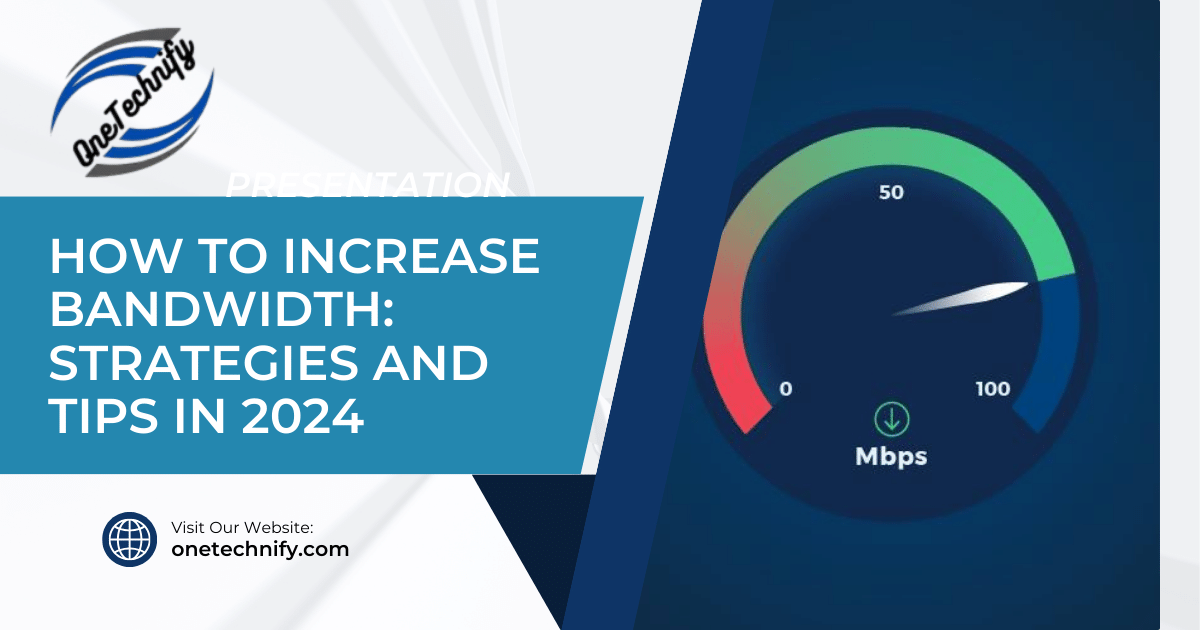
Monitoring data usage is another effective strategy for managing bandwidth throttling, so regularly monitor your data usage. By keeping track of how much data you consume and when it happens, you can identify patterns that may be contributing to bandwidth limitations. For example, if you notice that certain activities consistently lead to slower internet speeds during specific times of the day, adjusting your usage habits accordingly can alleviate bandwidth throttling.
Prioritizing essential tasks over less critical ones is crucial in addressing bandwidth issues caused by throttling. For instance, if slow internet speeds are affecting your ability to work or attend online classes, prioritizing these activities over non-essential tasks like recreational video streaming can ensure that critical functions receive sufficient bandwidth allocation.
Optimizing Router Settings for Increased Bandwidth
Upgrading Firmware
Upgrading router firmware is crucial to optimize performance and increase bandwidth. New firmware versions often include bug fixes, security updates, and performance enhancements that can positively impact bandwidth. By regularly checking for and installing the latest firmware provided by the manufacturer, you ensure that your router operates at its best capacity.
For instance:
- Manufacturers frequently release firmware updates to address known issues or improve overall performance.
- Regularly updating the router’s firmware ensures that it remains compatible with new devices and technologies.
Adjusting Quality of Service (QoS) Settings
Adjusting Quality of Service (QoS) settings on the router allows you to prioritize bandwidth for specific applications. This means that critical activities such as video conferencing or online gaming can receive more bandwidth, ensuring a smoother experience without interruptions. By giving priority to these activities through QoS settings, you effectively manage your available bandwidth.
For example:
- Allocating higher priority levels to video streaming services ensures uninterrupted playback even during peak usage times.
- Lowering the priority level for non-critical applications like software updates prevents them from consuming excessive bandwidth.
Choosing Wireless Channels
Choosing the right wireless channel on the router minimizes interference and enhances bandwidth. With many devices competing for space on similar channels, selecting an optimal channel reduces congestion and boosts overall network performance.
Considerations:
- Interference from neighboring networks operating on overlapping channels can significantly degrade Wi-Fi performance.
- Selecting a less congested channel among 2.4GHz or 5GHz frequencies improves signal strength and increases available bandwidth.
Managing Wi-Fi Interference and Router Placement
Central Location
Placing the wireless router in a central location is crucial for reducing Wi-Fi interference and ensuring an even distribution of bandwidth. When the router is centrally positioned, it can effectively cover a larger area, providing stronger signals throughout the space. This simple adjustment helps to maximize wifi signal strength and optimize bandwidth availability.
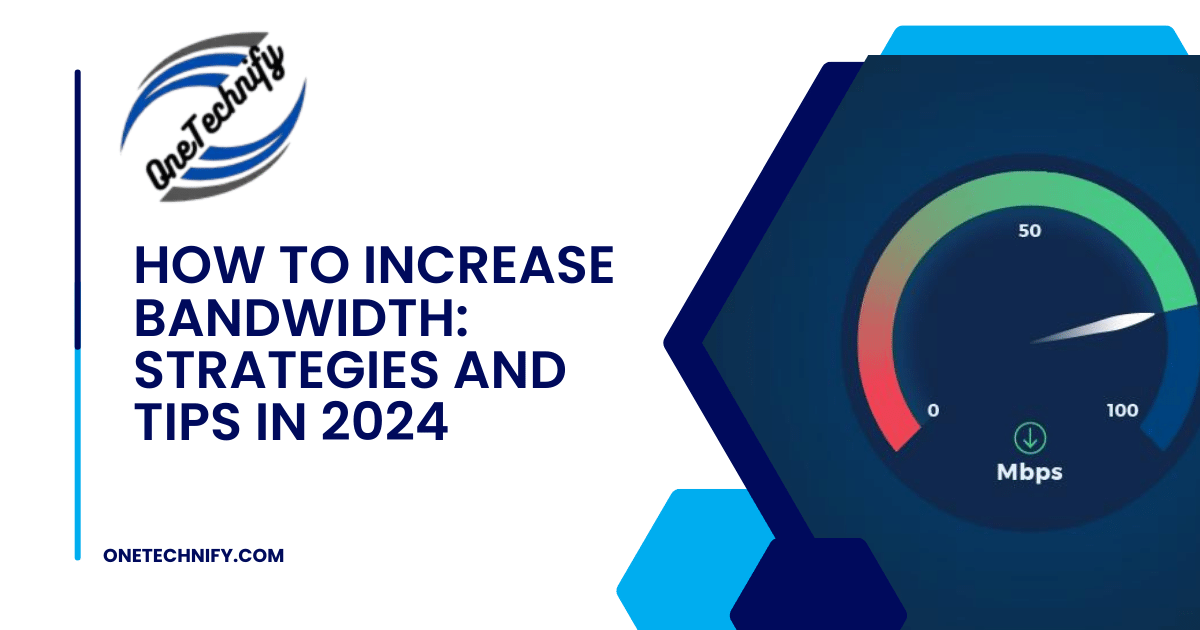
In addition to positioning, avoiding physical obstructions near the router plays a vital role in enhancing Wi-Fi signal strength. By keeping the area around the router clear of obstacles such as walls, furniture, or large electronic devices, you can prevent signal degradation and ensure consistent connectivity. This step contributes significantly to improving overall bandwidth by allowing wireless signals to propagate freely without unnecessary hindrances.
Dual-Band or Tri-Band Routers
Investing in dual-band or tri-band routers offers an effective solution for mitigating Wi-Fi interference and increasing available bandwidth. These advanced routers operate on multiple frequencies simultaneously, reducing congestion and providing more stable connections for various wireless devices. For example, while one band can handle regular tasks like web browsing, another band can support more demanding activities such as online gaming or HD video streaming.
Upgrading Equipment and Internet Plans for Better Bandwidth
Higher-Tier Internet Plan
Upgrading your internet plan to a higher tier can significantly increase the available bandwidth and result in faster internet speeds. For instance, if you currently have a 100 Mbps plan, upgrading to a 300 Mbps or even a gigabit plan can provide much higher bandwidth for smoother online activities. This means quicker downloads, seamless video streaming, and better overall internet performance.
Investing in modern networking equipment like mesh Wi-Fi systems is another way to enhance overall bandwidth performance. These systems use multiple access points to create a single network with wide coverage, ensuring that every corner of your home receives strong and stable internet connectivity. By reducing dead spots and interference, these advanced systems effectively boost the available high bandwidth, leading to improved browsing experiences on all your devices.
Utilizing Ethernet Connections
Utilizing Ethernet connections instead of relying solely on Wi-Fi is crucial. Connecting devices directly to the router using an ethernet cable ensures consistent high-speed data transfer without being affected by wireless interferences or signal loss over distance. This method provides more stable bandwidth for activities such as online gaming or large file transfers.
Wired connections are especially beneficial when dealing with multiple devices simultaneously accessing the internet. By connecting desktop computers, gaming consoles, or smart TVs via Ethernet cables while leaving smartphones and tablets on Wi-Fi, you can effectively balance the load across different types of connections for optimal usage.
Monitoring and Streamlining Network Usage
Identifying Bandwidth-Intensive Applications
Keeping an eye on data usage is crucial. By using a bandwidth monitoring tool like PRTG Network Monitor, you can pinpoint which applications or devices are consuming the most bandwidth. For instance, if multiple users in your network are frequently streaming videos, this could be a major contributor to bandwidth congestion.
By identifying these heavy users or applications, you can take steps to manage their access and optimize overall network performance.
Managing Network Traffic Efficiently
Implementing software or tools for bandwidth monitoring and management allows you to streamline network traffic effectively. This helps in ensuring that essential activities have adequate bandwidth while preventing non-essential ones from hogging resources. For example, setting up automatic updates for antivirus programs during off-peak hours conserves bandwidth for critical tasks such as video conferencing or accessing important files.
This way, the available bandwidth is used more efficiently without unnecessary strain on the network’s capacity.
Implementing Quality of Service for Traffic Prioritization
Prioritizing Real-Time Applications
Focusing on real-time applications such as VoIP or video conferencing is crucial. By assigning higher priority to these activities, you ensure that they receive the necessary bandwidth for consistent, high-quality performance. This prevents interruptions and ensures smooth communication during important calls or conferences.
By configuring QoS rules specifically tailored to certain devices or services, you can effectively optimize your bandwidth utilization. For instance, if a particular department heavily relies on video conferencing for daily meetings, allocating more bandwidth to their devices through QoS settings can significantly enhance their experience. This targeted approach allows you to tailor your network’s performance based on specific needs and requirements.
Controlling Peer-to-Peer (P2P) File Sharing
Limiting or controlling peer-to-peer (P2P) file sharing through QoS plays a vital role in preventing excessive bandwidth consumption. P2P file-sharing applications have the potential to consume a large portion of available bandwidth, impacting the overall network performance for other essential tasks. By setting up QoS rules that restrict the impact of P2P traffic on your network, you can effectively manage and regulate its influence without compromising other critical operations.
- Prioritize real-time applications like VoIP and video conferencing.
- Configure QoS rules based on specific devices or services.
- Limit or control peer-to-peer (P2P) file sharing through QoS settings.
Summary on How to Increase Bandwidth
Congratulations! You’ve now gained a deeper understanding of bandwidth and learned effective strategies to increase it. By optimizing router settings, managing Wi-Fi interference, and implementing quality of service, you can significantly enhance your network’s performance. Upgrading equipment and monitoring network usage are also crucial steps in maximizing your bandwidth capacity. Remember, the key lies in proactive management and strategic decision-making.
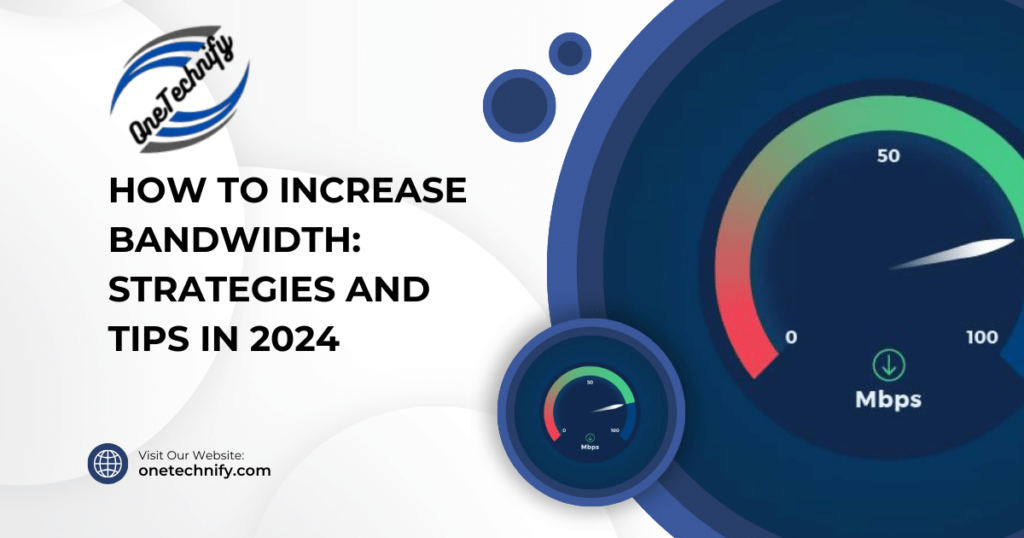
Now armed with these insights, take action to implement these strategies and optimize your network’s bandwidth. Start by assessing your current setup and identifying areas for improvement. With the right approach, you can overcome bandwidth limitations and enjoy a smoother online experience. Embrace these changes, and watch as your network performance reaches new heights!
Frequently Asked Questions
How does bandwidth throttling affect my internet speed?
Bandwidth throttling can significantly slow down your internet speed by restricting the amount of data that can be transferred. It’s like pouring water through a narrow funnel – only a limited amount can pass at a time, leading to a slower overall flow.
What are some effective strategies for dealing with bandwidth throttling?
Using a virtual private network (VPN) to bypass restrictions, contacting your internet service provider to negotiate better terms, and implementing traffic prioritization through Quality of Service (QoS) settings on your router are all effective strategies for combating bandwidth throttling.
How can I optimize my router settings to increase bandwidth?
You can optimize your router settings by selecting the best Wi-Fi channel, updating firmware regularly, enabling Quality of Service (QoS) features for traffic prioritization, and setting up guest networks to offload non-essential devices from the main network. These adjustments can help improve overall bandwidth performance.
What role does Wi-Fi interference play in affecting my available bandwidth?
Wi-Fi interference caused by neighboring networks or physical obstacles such as walls and metal objects can disrupt the smooth transmission of signals between devices and routers. This interference leads to decreased signal strength and reduced available bandwidth for connected devices.
Is upgrading equipment an effective way to improve my available bandwidth?
Upgrading outdated equipment such as routers or modems and subscribing to higher-speed internet plans offered by service providers are effective ways to enhance available bandwidth. Newer hardware often supports faster speeds and improved performance, resulting in increased overall network capacity.