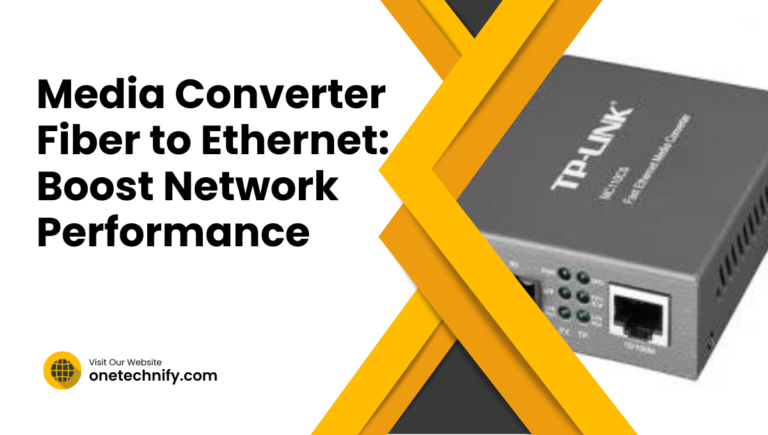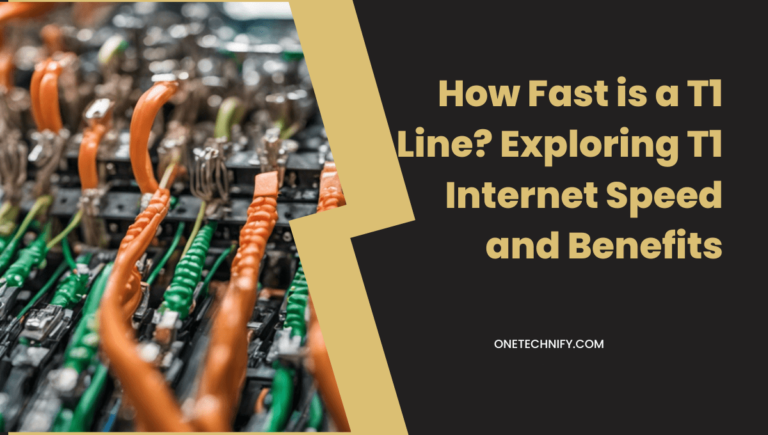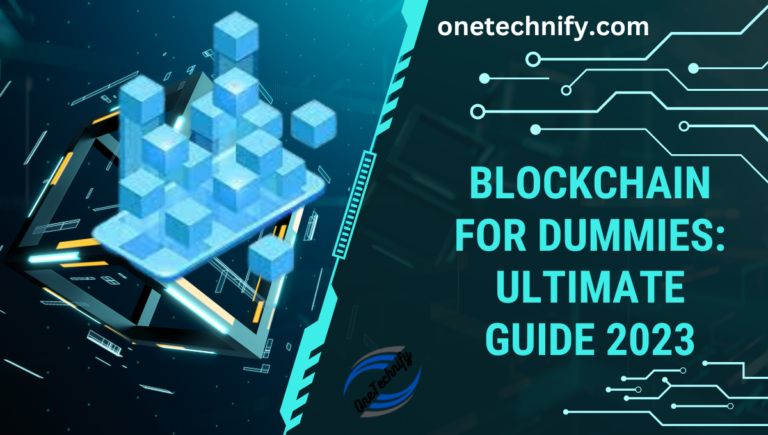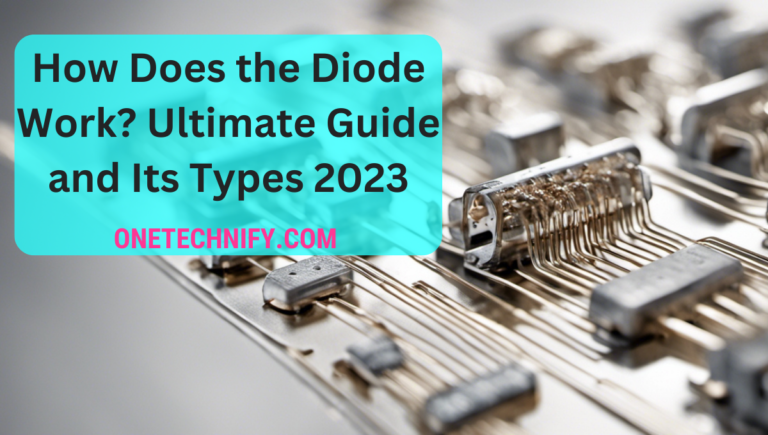“Security is not just about gadgets. It’s about people and the technology they use.” – Bill Gates
Video surveillance systems, including security cameras and IP cameras, are essential for ensuring peace of mind. With the advancement of technology, these systems now offer remote viewing capabilities, allowing users to monitor their surroundings from anywhere. But with so many options available, understanding the difference between a DVR and NVR can be overwhelming. Security cameras, video storage, and internet connectivity are all important factors to consider when choosing the right system for your needs.
DVR (Digital Video Recorder) and NVR (Network Video Recorder) are two popular types of surveillance systems used for capturing, storing, and transmitting video footage over the Internet. These systems utilize cameras for recording and have built-in storage for data transmission. While camera and video surveillance systems serve the same purpose of providing security, there are significant distinctions in how they process and transmit data on a local network.
DVRs are security systems that record analog camera footage onto a hard drive in a digital format, while NVRs are security systems that process video streams from network cameras over an IP network. Both systems are essential for the setup of secure data transmission. This fundamental difference impacts factors such as scalability, flexibility, ease of installation, data transmission, management, and camera.

Difference between a DVR and NVR for security systems
The main difference between a DVR and an NVR lies in how they handle video data from the camera. The camera management is more efficient with an NVR.
Analog vs. Digital Cameras
DVRs process analog signals from cameras, while NVRs work with digital IP cameras for data transmission.
- DVR: Uses analog cameras that transmit video signals through coaxial cables for data transmission.
- NVR: Utilizes digital IP cameras that send video data over Ethernet cables.
Video Transmission
DVRs use coaxial cables for video transmission, while NVRs use Ethernet cables. Both DVRs and NVRs are used for camera systems.
- DVR: Relies on coaxial cables to transmit video signals from the cameras to the recorder.
- NVR: Utilizes Ethernet cables to connect the IP cameras directly to the network.
Video Processing
Another significant difference is how DVRs and NVRs process and store video data.
- DVR: Processes and stores analog video footage within the unit itself.
- Pros:
- Can operate independently without relying heavily on a network connection.
- Suitable for small-scale installations where a limited number of cameras are used.
- Cons:
- Limited scalability due to hardware constraints.
- Lower resolution capabilities compared to IP cameras.
- Pros:
- NVR: Processes and stores digital video footage on external storage devices or in the cloud.
- Pros:
- Offers higher resolution capabilities, providing clearer image quality.
- Greater scalability as additional IP cameras can be added easily to the network.
- Cons:
- Requires a stable network connection for optimal performance.
- May incur additional costs for cloud storage services.
- Pros:
Understanding these differences will help you make an informed decision when choosing between a DVR and an NVR for your security system. Consider factors such as your specific requirements, budget, and future expansion plans before making your selection.
Pros and Cons of DVR Systems
Compatibility with Existing Analog Cameras
One advantage of using a DVR system is its compatibility with existing analog cameras. This means that if you already have analog cameras installed, you can simply connect them to the DVR and start recording. This can be beneficial for those who want to upgrade their security systems without having to replace all their cameras at once.
Image Quality Limitations
However, it’s important to note that there may be limitations in terms of image quality when using a DVR system. This is because the analog-to-digital conversion process can result in some loss of image clarity and detail. So, while you may still be able to capture footage, the overall quality might not be as high as what you would get with an NVR system.
Limited Remote Access Options
Another consideration when choosing a DVR system is the availability of remote access options. Compared to NVR systems, DVRs may have more limited options for accessing your security footage remotely. This means that if you want to view your camera feeds or playback recordings while away from your property, it might not be as convenient or accessible with a traditional DVR setup.
Pros and Cons of NVR Systems

Advantages of Supporting High-Resolution IP Cameras
One major advantage of using an NVR system is its ability to support high-resolution IP cameras. These cameras offer superior image quality compared to traditional analog cameras. With their advanced technology, IP cameras capture crisp and clear footage, allowing for better identification and analysis of details. Whether you’re monitoring a large area or need to zoom in on specific areas, the high resolution provided by IP cameras ensures that you don’t miss any crucial information.
Scalability Made Easy with NVR Setup
Since an NVR system operates on a network infrastructure, scalability becomes easier compared to a DVR setup. Adding more cameras or expanding your surveillance coverage is as simple as connecting them to the existing network. There’s no need for complex wiring or extensive modifications. This flexibility makes NVR systems an ideal choice for businesses or organizations that anticipate future growth or have evolving security needs.
Cost Considerations for Upgrading from Analog Systems
On the downside, upgrading from an existing analog system to an NVR setup can be more costly. While the benefits of high-resolution IP cameras and easy scalability are undeniable, they often requires investing in new equipment and infrastructure. This includes purchasing IP cameras, network switches, and other components necessary for the NVR system’s operation.
However, it’s important to consider the long-term advantages that an NVR system offers in terms of improved video quality, enhanced functionality, and future-proofing your surveillance solution.
Comparing Image and Audio Quality: DVR vs. NVR
There are some notable differences between DVR (Digital Video Recorder) and NVR (Network Video Recorder) systems. Let’s take a closer look at the image and audio quality of these two options.
Image Quality
NVR systems generally offer higher resolution options compared to DVRs. With NVRs, you can enjoy crisp and clear images with resolutions up to 4K or even higher. On the other hand, DVRs usually support lower resolutions, such as 1080p or 720p.
One of the reasons for this difference is that NVRs transmit digital signals directly without conversion. This means there is less loss in image quality compared to a DVR system, which relies on converting analog signals into digital format. The direct transmission of digital signals in an NVR setup ensures that you get the best possible image quality.
Audio Quality and Recording
Both DVRs and NVRs can capture audio along with video data. However, it’s worth noting that some older or lower-end models of DVRs may have limitations. So if audio recording is important to you, it’s essential to check the specifications of the specific DVR model you are considering.
NVR systems typically offer better audio recording capabilities, ensuring that you can capture clear sound along with your video footage. This can be particularly useful for scenarios where audio plays a crucial role in surveillance or monitoring activities.
Installation, Wiring, and Components: DVR vs. NVR Systems
Setting up a CCTV system with a Digital Video Recorder (DVR) differs from installing a Network Video Recorder (NVR) system. Let’s explore the key differences in terms of installation, wiring, and components.
Coaxial Cables for DVR Systems
The installation process involves running coaxial cables from each camera to the location of the recorder. These coaxial cables transmit both video and power signals between the cameras and the DVR. It’s like connecting all the pieces with good old-fashioned wires.
Ethernet Cables for NVR Systems
In contrast, setting up an NVR system requires the use of Ethernet cables. These cables are used to connect IP cameras to the network switch or router. Unlike coaxial cables, which carry both video and power signals in DVR systems, Ethernet cables only transmit data signals in NVR systems. So think of it as using fancy network cables instead of traditional wires.
Standalone Units vs Separate Components
DVR systems typically come as standalone units that include both the recorder and other necessary components. On the other hand, NVRs often rely on separate components such as Power over Ethernet (PoE) switches or injectors. These PoE switches provide power to IP cameras through a single Ethernet cable connection.
To sum it up:
- Installing a traditional CCTV system with a DVR involves running coaxial cables.
- Setting up an NVR system requires Ethernet cables to connect IP cameras.
- DVR systems usually have standalone units.
- NVRs often rely on separate components like PoE switches.
By understanding these differences in installation methods, wiring requirements, and components used in DVR and NVR systems, you can make an informed decision when choosing which type of surveillance system is best suited for your needs.
Remote Access Security: NVR vs. DVR Systems
NVR systems and DVR systems both offer remote access capabilities, allowing you to view your surveillance footage from anywhere. However, there are some key differences in the remote access security features of these two systems.
NVR Systems: Advanced Options for Remote Access
NVR (Network Video Recorder) systems generally provide more advanced remote access options compared to DVRs. They often come equipped with mobile apps that allow you to conveniently monitor your cameras using your smartphone or tablet. With just a few taps on the app, you can check in on your property no matter where you are.
Furthermore, many NVR systems offer cloud storage integration. This means that your recorded footage is securely stored in the cloud, providing an extra layer of protection against data loss or theft. Even if something were to happen to your physical NVR device, you can still access and retrieve your footage from the cloud.
DVR Systems: Potential Advantage in Cybersecurity
On the other hand, DVR (Digital Video Recorder) systems are not directly connected to the internet in most cases. This can potentially make them less susceptible to certain cyber threats compared to NVRs. Since they don’t rely on network connectivity as heavily as NVRs do, it reduces the risk of unauthorized access or hacking attempts via the internet.
However, it’s important to note that implementing proper security measures is crucial for both types of systems. Regardless of whether you choose an NVR or a DVR system, using strong passwords for all devices and accounts is essential. Enabling network encryption protocols like WPA2 for wireless connections adds an extra layer of protection against potential intruders.

Choosing the right system for your security needs
Now that you have a better understanding of the differences between DVR and NVR systems, it’s time to choose the right one for your security needs. Consider factors such as your budget, the number of cameras you require, and the level of image quality you desire. If you’re looking for a cost-effective option with reliable performance, a DVR system might be suitable for you. On the other hand, if you prioritize higher resolution and flexibility in camera placement, an NVR system could be the better choice.
Ultimately, the decision comes down to what matters most to you – affordability or advanced features. Take some time to evaluate your specific requirements and weigh the pros and cons we discussed earlier. By doing so, you’ll be able to make an informed decision that meets both your security needs and budget constraints.
FAQs
What is the main advantage of a DVR system?
A main advantage of a DVR (Digital Video Recorder) system is its affordability. DVR systems tend to be less expensive than NVR (Network Video Recorder) systems, making them an attractive choice for those on a tighter budget.
Can I upgrade from a DVR to an NVR system?
Yes, it is possible to upgrade from a DVR system to an NVR system. However, keep in mind that this may involve replacing all your existing cameras since DVR cameras are not compatible with NVR systems.
Do I need internet access for my security camera system?
While internet access is not mandatory for basic functionality like recording footage locally on a DVR or NVR device, it is necessary if you want remote access capabilities such as viewing live feeds or receiving alerts on your smartphone or computer.
How many cameras can I connect to a DVR/NVR system?
The number of cameras that can be connected to a DVR or NVR system depends on the specific model and its capacity. Most systems support multiple channels ranging from 4 to 32 cameras, but it’s important to check the specifications of the system you are considering.
Can I mix DVR and NVR systems in my security setup?
Generally, it is not recommended to mix DVR and NVR systems in the same security setup. Each system has its own unique architecture and compatibility requirements, so it’s best to stick with one type for consistency and ease of use.